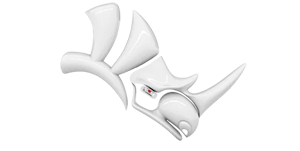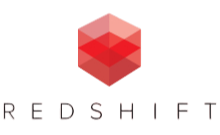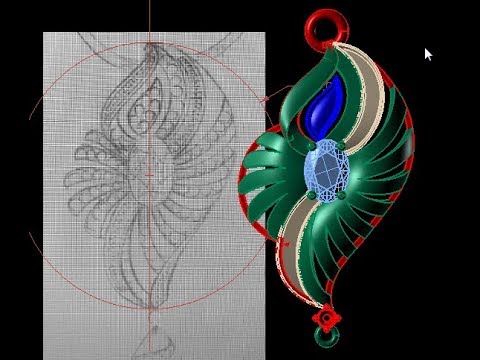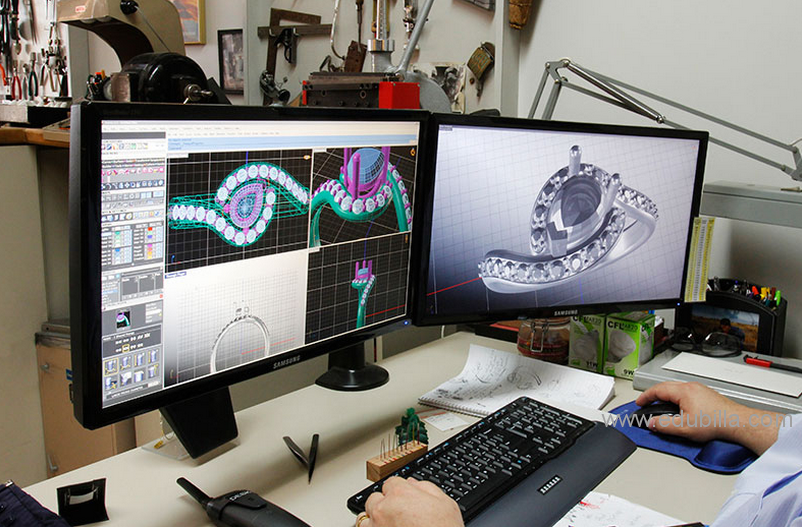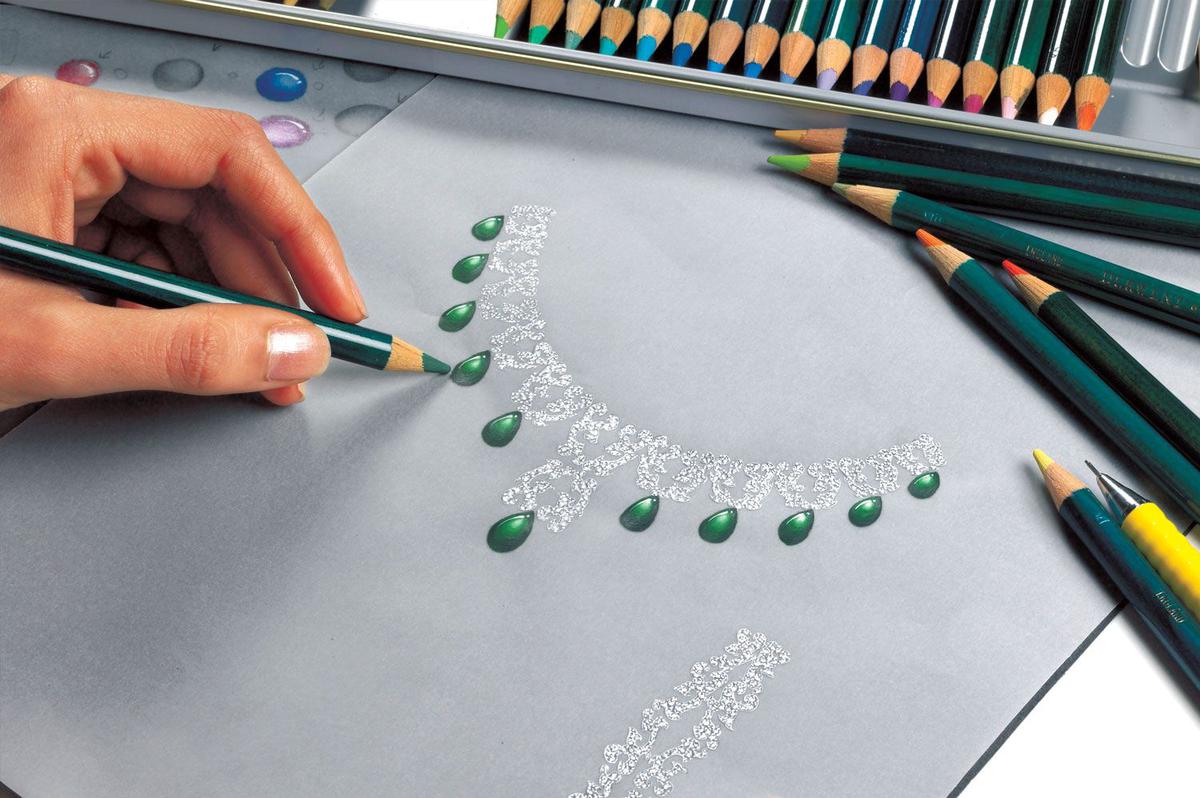Matrixgold CAD Jewelry Design Course
Master the Art of Digital Jewelry Designing with MatrixGold
Welcome to the next level of jewelry design education! Our Matrix Jewelry Design Course is crafted for aspiring designers, CAD professionals, and jewelry businesses who want to gain mastery in one of the most advanced jewelry CAD software tools in the industry — MatrixGold. This course is your gateway to combining traditional jewelry craftsmanship with the power of modern 3D CAD technology.
MatrixGold is revolutionizing the jewelry industry by offering precision, efficiency, and creativity like never before. Whether you’re a beginner wanting to enter the field or a seasoned professional looking to upgrade your skills, Matrix 3D Jewelry CAD Designing course will equip you with everything you need to design extraordinary pieces digitally with full control and flexibility.
Why Choose MatrixGold CAD Jewelry Design Course?
MatrixGold is a powerful CAD Jewelry Design Course specifically designed for jewelry professionals. It brings together the best of RhinoGold and Matrix, offering an intuitive interface, parametric features, and advanced modeling capabilities that allow designers to:
- Create intricate, customized jewelry pieces with precision
- Use dynamic history to make changes at any stage of design
- Render photo-realistic visuals for clients and marketing
- Speed up production with ready-to-print 3D files
As demand for personalized and digitally-designed jewelry increases globally, mastering MatrixGold gives you a competitive edge in the ever-evolving jewelry industry.

What you'll learn
By the end of this course, you will be able to:
- Confidently use MatrixGold for complex and customized jewelry design
- Create printable 3D models ready for manufacturing
- Develop a professional jewelry design portfolio
- Communicate better with clients using realistic visuals
- Enter or grow your career in the global jewelry design industry
Career Opportunities After This Course
Jewelry design using CAD software like MatrixGold is in high demand across global markets. Completing this course opens up various career paths:
- Jewelry CAD Designer (Freelance or Full-Time)
- Product Development Designer in jewelry firms
- CAD Operator in manufacturing units
- Designer in e-commerce or export houses
- Entrepreneur starting a custom jewelry brand
We also provide guidance on internships and job placement support with our industry partners.
Why Learn With Us?
- Trusted Institute with 10+ Years of Training Experience
- Hands-on Learning with Industry Projects
- Job Placement Assistance & Portfolio Review
- Flexible Timings & Personalized Mentorship
- Live Doubt Sessions + Free Repeat Classes
We’ve helped hundreds of students and professionals launch or upgrade their careers through industry-relevant design education.
Course Content
- About Toolbar
- User Interface
- Intro To Matrixgold Commands
- Auto Base
- Bail
- Bend
- Bezel
- Blend Curves
- Boolean
- Bypass Outside Ring Rail
- Bypass Ring Rail
- Cathedral Ring Rail
- Channel Cutter
- Cluster Prong Placer
- Curve From 2 Views
- Custom Gem
- Cut To Ring Rail
- Dup Edge
- Extract Edge
- Extract Isocurve From Surface
- Extrude Curve
- Fillet Curves
- Gallery Rail
- Gem
- Gem Between 2 Curves
- Gem Cutter
- Gem Cutter Library
- Gem Guides
- Gem List On Curve
- Gem Offset Curve
- Gems On Curve
- Gem On Ring Rail
- Gem On Surface
- Gems In Channel
- Gems In Channel (Continued)
- Gem Placer
- Halo
- Halo (Continued)
- Head
- Head (Continued)
- Hinge
- Hollow Ring
- Join
- Match Attributes
- Micro Prong Cutter
- Micro Prong
- Cutter Library
- Mirror
- Msr Objects
- Msr Gems
- Object On Curve
- Offset
- Orient To Gem
- Outside Ring Rail
- Pearl Cup
- Pipe
- Polar Array
- Profile Cap
- Profile Placer
- Profile Sweep
- Prong On Surface
- Prong Placer
- Prong Placer (Continued)
- Proxy Gem
- Pull Push
- Pull To Rail
- Raster To Vector
- Ring Rail
- Rope
- Scallop Cutter
- Shear
- Signet
- Signet (Continued)
- Signet Advanced
- Smart Flow
- Smart Pattern
- Split Curve
- plit Shank
- Split Shank (Continued)
- Sweep 1
- weep 2
- Taper
- Texture 3d
- Text Objects
- Text On Curve
- Trim Curve
- Twist
- Under Bezel
- Useful Hotkeys
- Terms To Know

Shreya Kapoor
Freelance Jewelry CAD Designer
MatrixGold Jewelry Desig Course is incredibly powerful, and this course helped me master it step by step. The trainer explained every concept clearly, from stone settings to rendering. Today, I confidently handle custom orders for my clients with complex design requirements.

Mitesh Jain
JManufacturer, Zaveri Bazaar, Mumbai
As someone from a traditional jewelry-making background, I was unsure about switching to CAD. But this course made MatrixGold so approachable. Now I can design faster and with more accuracy — no more dependency on hand sketches

Fatima A.
Jewelry Startup Owner
I tried learning Rhino earlier but found it too technical. MatrixGold made it easier for me to create professional jewelry pieces without too many steps. The dynamic commands and parametric features are a game-changer. Highly recommend this course!